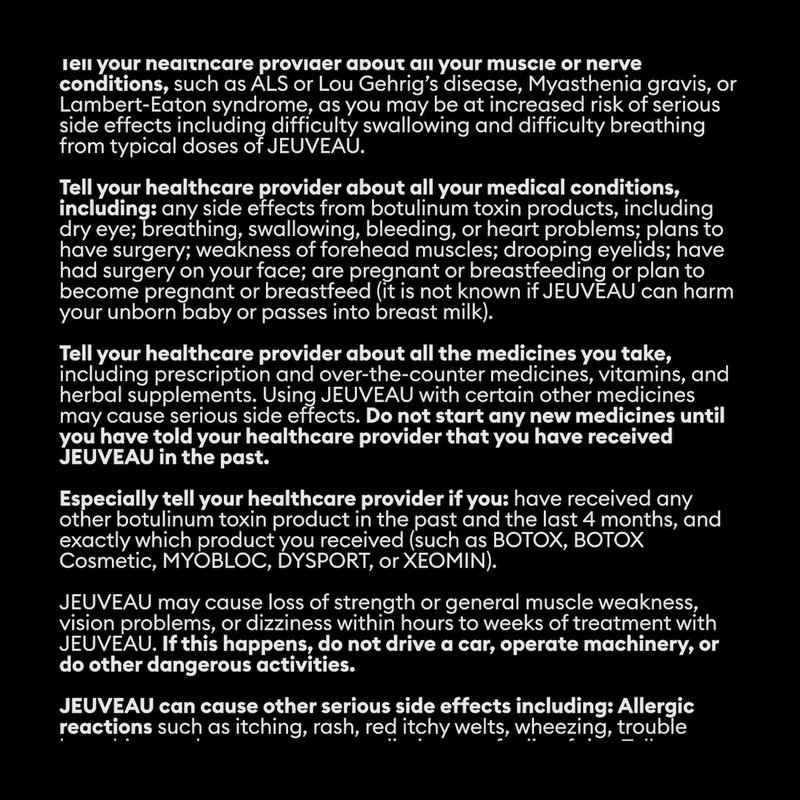You must have cookies enabled to view this site.
Media Kit
IMPORTANT: Please use all social media content in its entirety. Do not alter posts or captions.
GUIDELINES FOR USE
I agree any assets used in this kit will not be used in an unlawful manner.
I understand that Evolus may revise or update these materials from time to time and Evolus may contact me about these updates.
Please follow the instructions below when using the logo, brand name, or branding images:
The Important Safety Information (ISI) must be displayed whenever the Jeuveau name or branding images appear. You may use the PDF of this information in the downloaded zip file to copy and paste into your materials. The Important Safety Information should not be changed in any way. It cannot be abbreviated or altered.
Social Media Usage:
Please include links to The Important Safety Information (ISI), available to download in two options to accompany all Jeuveau ® creative assets:
1) As three static text blocks designed to be used together (in consecutive order) in a carousel format.
2) As a single scrolling video to be used in a carousel format.
• Facebook carousel instructions
• Instagram carousel instructions
• LinkedIn carousel instructions
Please also use the following text with your social media post:
For full Product Information including Boxed Warning and Medication Guide, see @jeuveaupi.
Jeuveau ® is an FDA-approved prescription medicine used to improve the look of moderate to severe frown lines between the eyebrows (glabellar lines) in adults. Ask your doctor to tell you all about Jeuveau ®. The effects of
Jeuveau ® may spread hours to weeks after injection causing serious symptoms. Alert your doctor right away as difficulty swallowing, speaking, breathing, eye problems or muscle weakness can be a sign of a life-threatening condition. Side effects may include allergic reactions, injection-site pain, eyelid drooping, and swelling.
Jeuveau ® is available by prescription only.
On social media, you can link to or reference our product information handle: @jeuveaupi
Email Usage:
When using Jeuveau assets in email, please hyperlink the image to the hosted Important Safety Information (ISI) found here.
What do I do with a .zip file?
If the file you are downloading is a .zip, it will land in your “downloads” folder. Once downloaded, double click zip file to unzip it. You will end up with a folder containing the images, videos or files within.
Social Usage:
Click on the image thumbnail to download each asset and the corresponding caption copy (two separate files). All caption copy is designed with the sole intent of being paired with its corresponding creative asset - do not alter.
IMPORTANT SAFETY INFORMATION FOR JEUVEAU® (prabotulinumtoxinA-xvfs)
CONTRAINDICATIONS
JEUVEAU is contraindicated in individuals with known hypersensitivity to any botulinum toxin preparation or to any of the components in the formulation, and in the presence of infection at the proposed injection site(s).
WARNINGS AND PRECAUTIONS
Spread of Toxin Effect
Postmarketing safety data from other approved botulinum toxins suggest that botulinum toxin effects may be observed beyond the site of local injection. The symptoms are consistent with the mechanism of action of botulinum toxin and may include asthenia, generalized muscle weakness, diplopia, ptosis, dysphagia, dysphonia, dysarthria, urinary incontinence, blurred vision and breathing difficulties. These symptoms have been reported hours to weeks after injection. Swallowing and breathing difficulties can be life threatening and there have been reports of death related to spread of toxin effects. In unapproved uses, including upper limb spasticity in children and approved indications, symptoms consistent with spread of toxin effect have been reported at doses comparable to or lower than the maximum recommended total dose. JEUVEAU is not approved for the treatment of spasticity or any conditions other than glabellar lines. Patients or caregivers should be advised to seek immediate medical care if swallowing, speech or respiratory difficulties occur.
Lack of Interchangeability between Botulinum Toxin Products
The potency Units of JEUVEAU are specific to the preparation and assay method utilized. They are not interchangeable with other preparations of botulinum toxin products and, therefore, units of biological activity of JEUVEAU cannot be compared to nor converted into units of any other botulinum toxin products assessed with any other specific assay method.
Serious Adverse Reactions with Unapproved Use
Serious adverse reactions, including excessive weakness, dysphagia, and aspiration pneumonia, with some adverse reactions associated with fatal outcomes, have been reported in patients who received botulinum toxin injections for unapproved uses. In these cases, the adverse reactions were not necessarily related to distant spread of toxin, but may have resulted from the administration of botulinum toxin products to the site of injection and/or adjacent structures. In several of the cases, patients had pre-existing dysphagia or other significant disabilities. There is insufficient information to identify factors associated with an increased risk for adverse reactions associated with the unapproved uses of botulinum toxin products.
Hypersensitivity Reactions
Serious and/or immediate hypersensitivity reactions have been reported for botulinum toxin products, including anaphylaxis, serum sickness, urticaria, soft-tissue edema, and dyspnea. If such reactions occur with JEUVEAU, discontinue use of JEUVEAU and immediately institute appropriate medical therapy.
Cardiovascular System
There have been reports following administration of botulinum toxins of adverse events involving the cardiovascular system, including arrhythmia and myocardial infarction, some with fatal outcomes. Some of these patients had risk factors including pre-existing cardiovascular disease. Use caution when administering to patients with pre-existing cardiovascular disease.
Increased Risk of Clinically Significant Effects with Pre-existing Neuromuscular Disorders
Individuals with peripheral motor neuropathic diseases, amyotrophic lateral sclerosis, or neuromuscular junction disorders (e.g., myasthenia gravis or Lambert-Eaton syndrome) were excluded from the JEUVEAU clinical studies. Patients with neuromuscular disorders may be at increased risk of clinically significant effects, including generalized muscle weakness, diplopia, ptosis, dysphonia, dysarthria, severe dysphagia and respiratory compromise from typical doses of JEUVEAU.
Dysphagia and Breathing Difficulties
Treatment with botulinum toxin products, including JEUVEAU, can result in swallowing or breathing difficulties. Patients with pre-existing swallowing or breathing difficulties may be more susceptible to these complications. In most cases, this is a consequence of weakening of muscles in the area of injection that are involved in breathing or oropharyngeal muscles that control swallowing or breathing.
Deaths as a complication of severe dysphagia have been reported after treatment with botulinum toxin. Dysphagia may persist for several months, and require use of a feeding tube to maintain adequate nutrition and hydration. Aspiration may result from severe dysphagia and is a particular risk when treating patients in whom swallowing or respiratory function is already compromised.
Patients treated with botulinum toxin products, including JEUVEAU, may require immediate medical attention should they develop problems with swallowing, speech or breathing.
Pre-existing Conditions at the Injection Site
Caution should be used when JEUVEAU is used in the presence of inflammation at the proposed injection site(s) or when excessive weakness or atrophy is present in the target muscle(s). Caution should be used when JEUVEAU treatment is used in patients who have marked facial asymmetry, ptosis, excessive dermatochalasis, deep dermal scarring, thick sebaceous skin or when subjects do not respond to 20 Units of botulinum toxin (e.g. the inability to substantially lessen glabellar lines even by physically spreading them apart). Do not exceed the recommended dosage and frequency of administration of JEUVEAU.
Ophthalmic Adverse Reactions in Patients Treated with Botulinum Toxin Products
Dry eye has been reported with the use of botulinum toxin products in the treatment of glabellar lines. Reduced tear production, reduced blinking, and corneal disorders, may occur with use of botulinum toxins, including JEUVEAU. If symptoms of dry eye (e.g., eye irritation, photophobia, or visual changes) persist, consider referring patient to an ophthalmologist.
Human Albumin and Transmission of Viral Diseases
JEUVEAU contains albumin, a derivative of human blood. Based on effective donor screening and product manufacturing processes, it carries an extremely remote risk for transmission of viral diseases. A theoretical risk for transmission of Creutzfeldt-Jakob disease (CJD) is also considered extremely remote. No cases of transmission of viral diseases or CJD have ever been reported for albumin.
ADVERSE REACTIONS
The most frequently reported adverse reactions (≥ 1% and placebo) following injection of JEUVEAU were headache (12%), eyelid ptosis (2%), upper respiratory tract infection (3%), and white blood cell count increase (1%).
DRUG INTERACTIONS
No formal drug interaction studies have been conducted with JEUVEAU. The potential for certain drugs to potentiate the effects of JEUVEAU warrant consideration given the potential risks involved and should be used with caution, including: aminoglycosides or other agents interfering with neuromuscular transmission, anticholinergic drugs, botulinum neurotoxin products, and muscle relaxants.
USE IN SPECIFIC POPULATIONS
The limited available data on JEUVEAU use in pregnant women are insufficient to inform a drug associated risk of adverse developmental outcomes.
There are no data on the presence of JEUVEAU in human or animal milk, its effects on the breastfed infant, or its effects on milk production.
Safety and effectiveness in pediatric patients have not been established.
INDICATION
JEUVEAU is an acetylcholine release inhibitor and a neuromuscular blocking agent indicated for the temporary improvement in the appearance of moderate to severe glabellar lines associated with corrugator and/or procerus muscle activity in adult patients.
Please note that this information is not comprehensive. For more information about JEUVEAU, see the full Prescribing Information including BOXED WARNING, and Medication Guide.
To report side effects associated with use of JEUVEAU, please call 1-877-EVOLUS1/1-877-386-5871. You are encouraged to report side effects of prescription drugs to FDA. Visit www.fda.gov/medwatch or call 1-800-FDA-1088.
Exclusively licensed and manufactured for: Evolus, Inc., 520 Newport Center Drive, Suite 1200, Newport Beach, CA 92660
©2020 Evolus, Inc. All rights reserved. All trademarks are the property of their respective owners.
©2024 Brandfolder, Inc. Digital Asset Management